Harness the Power of a Tablet to Increase Your Productivity
Tablets are becoming increasingly popular in the workplace, and with good reason. Not only are they more convenient than laptops, but they also have a variety of features that can help you increase your productivity. Let's take a look at some ways you can use your tablet to make the most out of your workday.

Ways to Increase Your Productivity with a Tablet
Take Advantage of Apps
Using apps on your tablet can help boost your productivity even further. For example, if you need help tracking tasks or managing projects, there are several app options available such as Trello or Asana that can make it easier for you to stay organized and on track. Similarly, if you need help staying focused while completing tasks or studying for an exam, there are apps like Forest that allow users to set timers when they start working so they won't get distracted by notifications or social media sites while they focus on their task at hand.
Use Multitasking Features
While multitasking capabilities vary depending on the type of device you have, many tablets come equipped with split-screen features that allow users to view two different applications side-by-side at once. For example, if you need to do research online while writing a paper at the same time, split-screen allows you to easily reference webpages without having to constantly switch back and forth between tabs or windows. This can save a lot of time in the long run!
Make Use of Cloud Storage
Cloud storage is an invaluable resource when it comes to managing files on your tablet. With cloud storage, you can upload documents from any device connected to the internet and access them anytime from anywhere. This means that you never have to worry about losing important documents due to hardware failure or theft; all your data will be safe in the cloud! Additionally, cloud storage allows you to easily share files with colleagues or clients without having to send them via email or other methods.
Take Advantage of Automation Tools
Tablets are great tools for automating tasks that would otherwise take up valuable time each day. For instance, many tablets come with voice recognition software that allows you to dictate notes or even entire emails without having to manually type them out. This automation feature can save hours each week depending on how much typing work you normally do for projects or client meetings. Additionally, there are various task managers available on tablet devices that help streamline processes like scheduling appointments or tracking progress on projects—allowing you more time to focus on other aspects of running a business.
Take Notes Easily
Another great way to use a tablet is by taking notes during meetings or lectures. With an app like Evernote or Microsoft OneNote, you can easily type out notes or draw diagrams in real time without having to worry about running out of paper or losing track of where you left off in a lecture hall. If you're feeling especially creative, there are also plenty of stylus pens that work with tablets that allow for more precise writing and drawing than just using your finger on the screen.
Stay Connected
Finally, tablets give you the ability to stay connected with friends and family no matter where life takes you. With services like Skype and FaceTime, it's easy to stay in touch with people around the world without having to leave the comfort of home. In addition, many tablets come pre-loaded with messaging and video chat apps so staying connected is as simple as tapping a few buttons on your device's display screen.
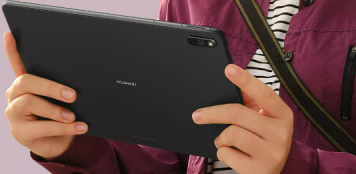
Conclusion
Using a tablet is an effective way for working professionals and students alike to increase their productivity levels. Not only is it more convenient than traditional laptop computers, but tablets also come equipped with several useful features such as cloud storage capabilities and multitasking functions that make it easy for users to stay organized and efficient throughout their day. With just a few simple tips and tricks up your sleeve—plus a great tablet device like планшет huawei—you can maximize efficiency in no time!










Reasons Why the Future of Education is Online Learning
A Look at the Best Tablets for 2022
Tablets For Every Need: 6 Factors to Consider
5 Best Laptop Accessories for Increasing Productivity